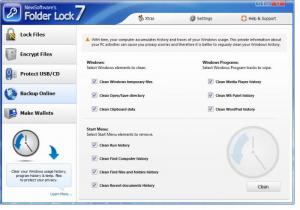Folder Lock
7.7.9
Size: 10.5 MB
Downloads: 6536
Platform: Windows 7 / Vista / XP (32 / 64-bit)
Imagine you have a lot of personal files and folders and your computer is also used by other people, for example your wife or your work colleagues. Or perhaps you have data that is unsuitable for children and you don't want them to have access to it. Or your laptop gets stolen and you don't want your sensitive information to get into the wrong hands. There are dozens of reasons why you should protect your personal information. But the question is what software to use in order to protect your files and, at the same time, what software is powerful enough to stand in front of the attack of a hacker. The answer is Folder Lock. The name says it all and describes the program's main functionality, locking files and folders. But it doesn't limit to this, as it also includes other functions for keeping your data safe.
The installation process is a piece of cake and completes fast. The required system resources are extremely low and so is the hard disk space occupied by the program directory. This makes the program able to run even on old computers, no matter the operating system, as every version of Microsoft Windows is supported.
Running Folder Lock for the first time will display a text box where the user must enter the desired master password for controlling the locking and the unlocking of files and folders. After this, the user just has to point out the desired files and folders he wants to lock and that's it. Those files and folders won't be visible to the regular user.
The interface is organized in tabs and has a nice graphical aspect that allows even the beginners to use the software without facing any problems.
Besides locking files and folders, Folder Lock can also encrypt files and create a locker, which is basically a virtual partition where users can store information that can't be deleted or changed, but just read. This way, the user can give access to his files to others, without worrying about his data getting changed or deleted.
Beyond protecting files and folders stored on the hard disk, Folder Lock also allows protecting USB drives and CD and DVD discs and also encrypting email attachments, for safely distributing them over the Internet. For an even greater security, files and folders stored in the locker can be stored online as a backup and synced in real-time with the application.
The Settings windows of Folder Lock includes comprehensive options for customizing the functionality of the application, like displaying an icon in the system tray and running together with Windows, or setting a number of incorrect attempts to enter the password before the program exits.
Pros
The software is difficult to hack and the encrypted files and folders can also be stored online, for even greater security.
Cons
Beginners may be confused by the multitude of options included in the application. Besides that, if the user forgets his password, there is no way to regain access to his personal information. Folder Lock is a great program for keeping your personal information safe and away from curious eyes.
Folder Lock
7.7.9
Download
Folder Lock Awards

Folder Lock Editor’s Review Rating
Folder Lock has been reviewed by Jerome Johnston on 13 Feb 2012. Based on the user interface, features and complexity, Findmysoft has rated Folder Lock 4 out of 5 stars, naming it Excellent